What is Divi?
- Divi was 1st released on December 11, 2013.
- Divi comes about 46 pre-made modules which can be easily dragged into your website and instantly give website elements such as image sliders, contact forms, accordions, blurbs, number counters, and shops.
- Divi is a visual page builder that makes it easy to the user to build websites without even enough knowledge code such as HTML, CSS or PHP.
- Divi is a premium WordPress Theme and standalone WordPress plugin from Elegant themes which allows users to develop websites using the visual drag-and-drop Divi page builder.
How to Download Divi Theme
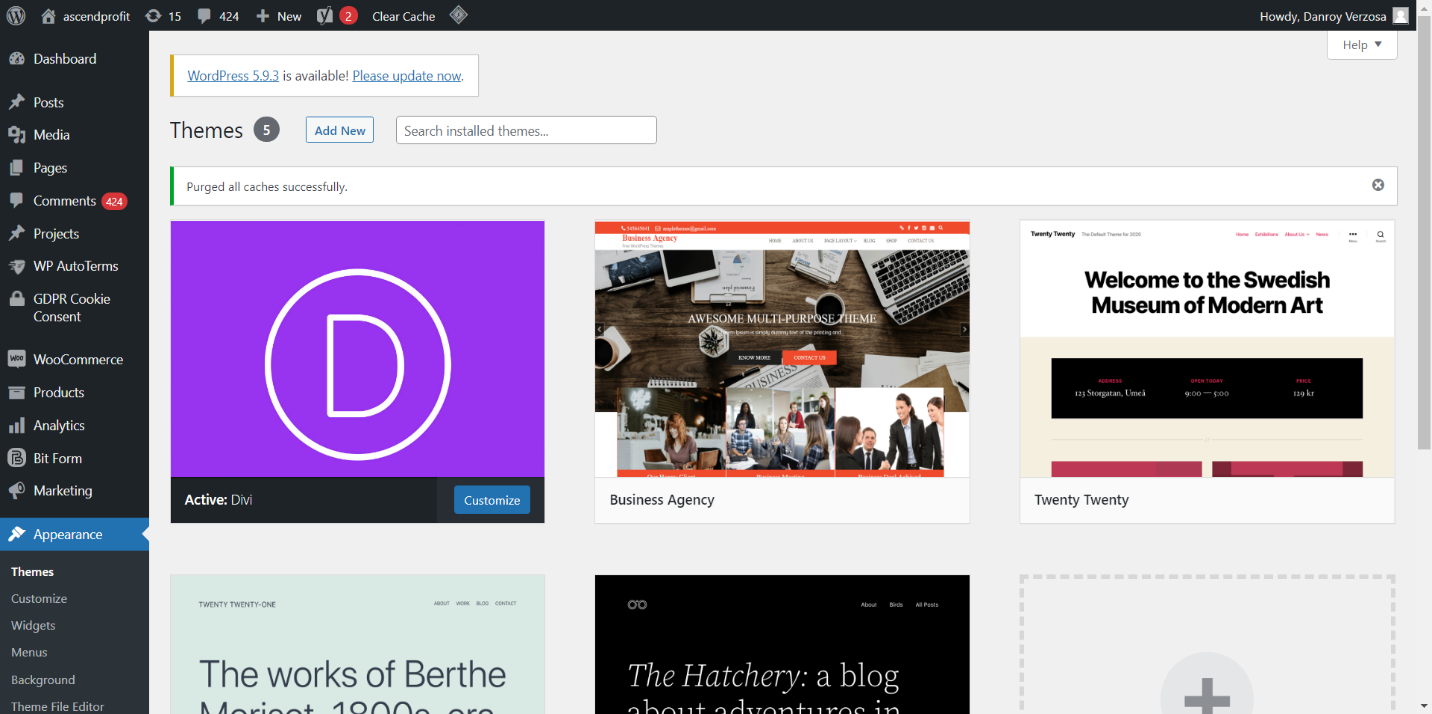
When creating a new WordPress page or post using Divi.
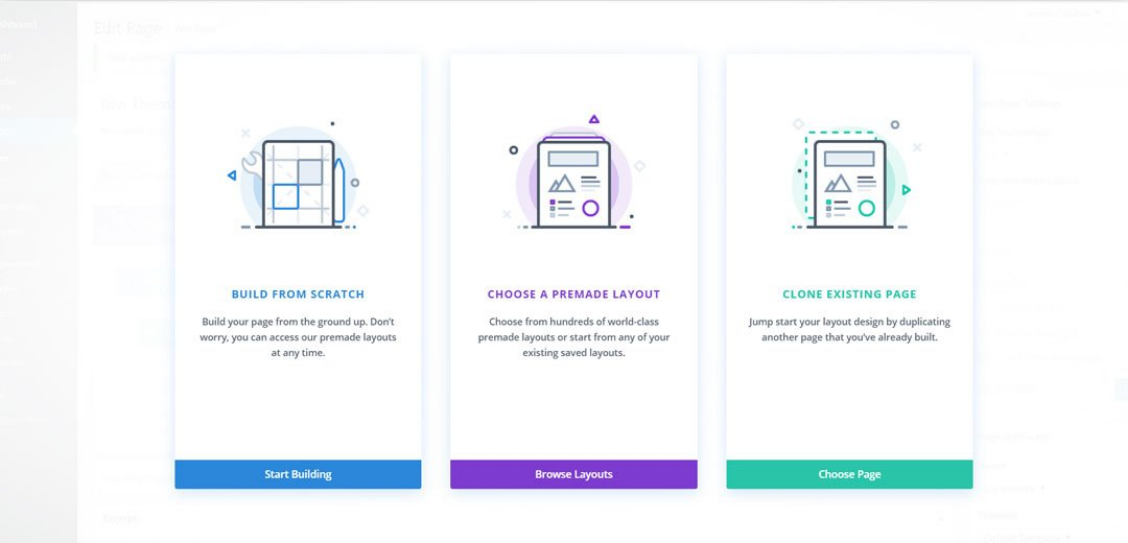
Build from scratch using the Divi Visual Builder.
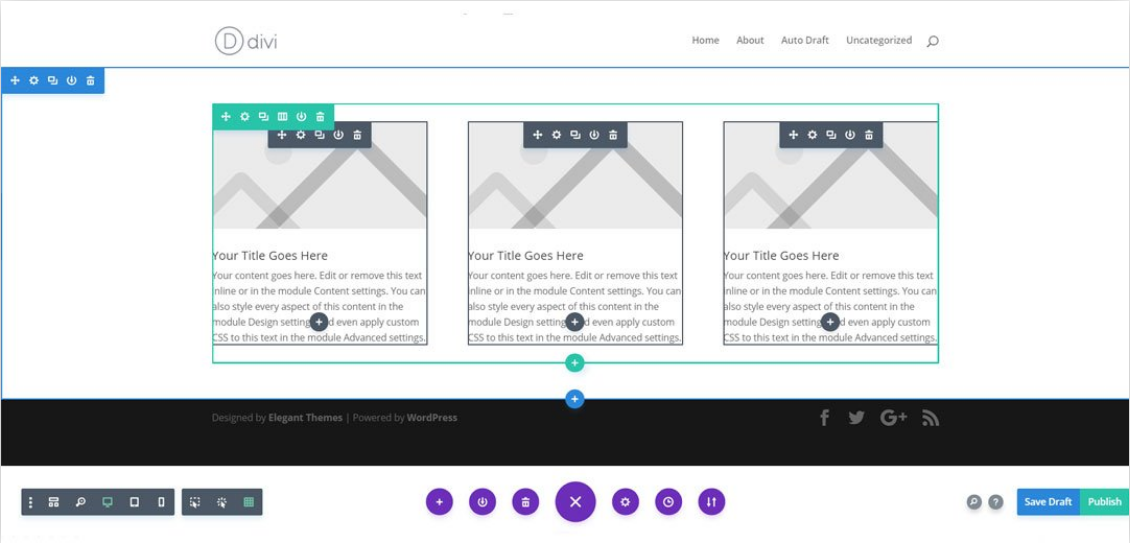
Divi Modules
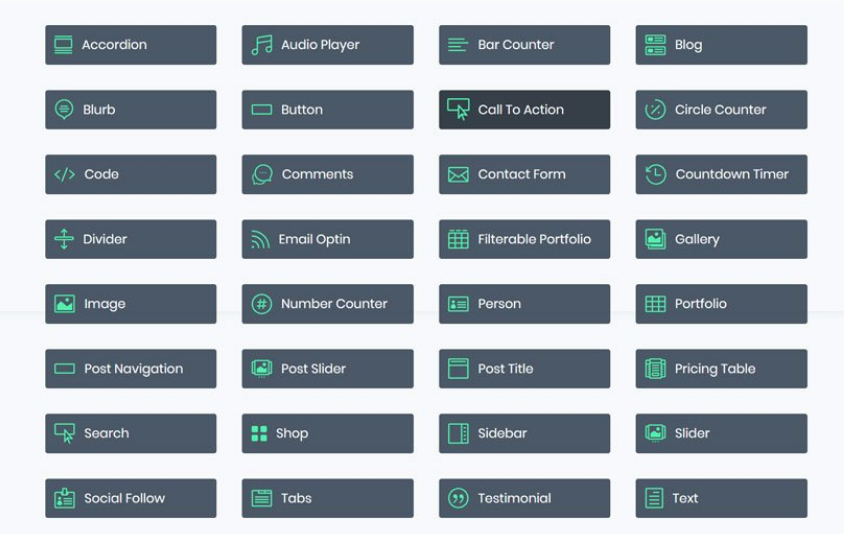
Use premade layouts in the Divi Builder
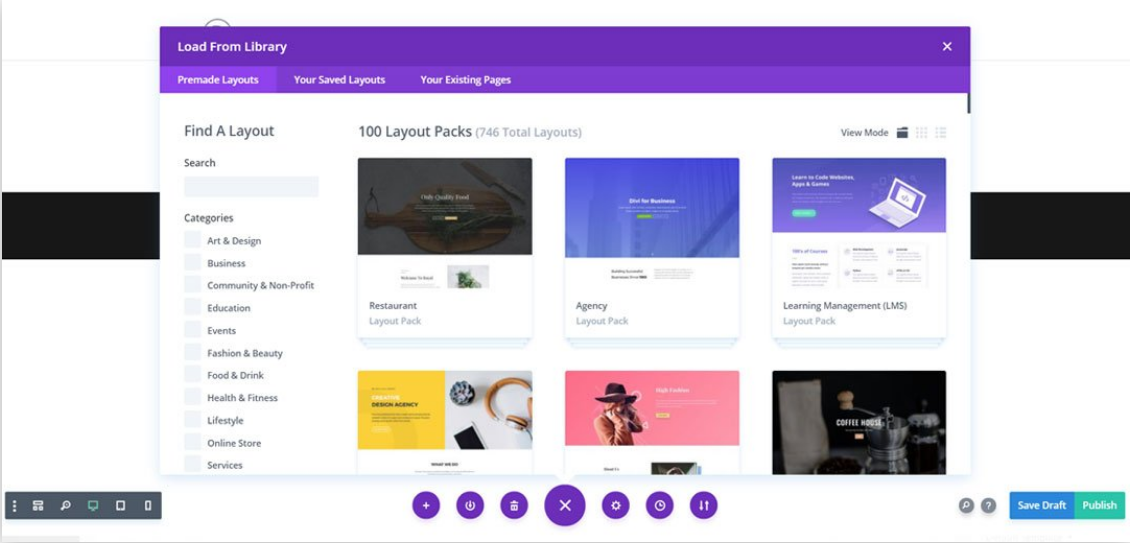
Clone existing Divi page
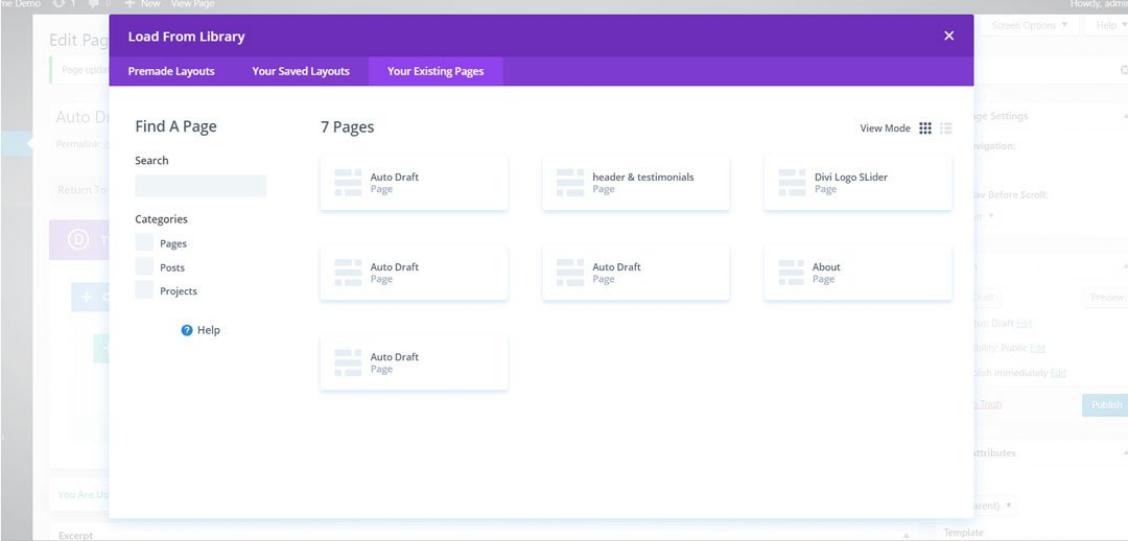
What is Bitform?
- A plain yet user responsive form builder in WordPress!
- It is beyond a standard contact form that assist users to develop an eye-catchy form without any help of bulk coding sense.
- it is a user-interactive plug-in considering all devices (phone, tablet, laptop) which makes it more useable.
Features That Make Bit Form Easy to Use:
- Bit Form provides 20+ field types with drag & drop features.
- Unlimited forms & pre-built Contact form templates.
- Admin label customization.
- It supports a multi-column layout. You can add up to 6 columns in a row.
- Email sending on form submit will be easy using the built-in SMTP feature. Email services are – MailGun, Gmail, Yahoo, Hotmail, ZOHO Mail.
FORM TYPES:
- Sales Contact Form
- Event Registration Form
- Customer Feedback Form
- Payment Form
- Website visitor Feedback Form
- Contest Registration Form
- Reservation Form
- Subscriber Form
- Contact Us Form
0 Comments